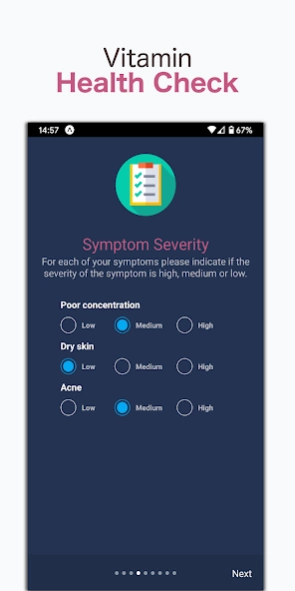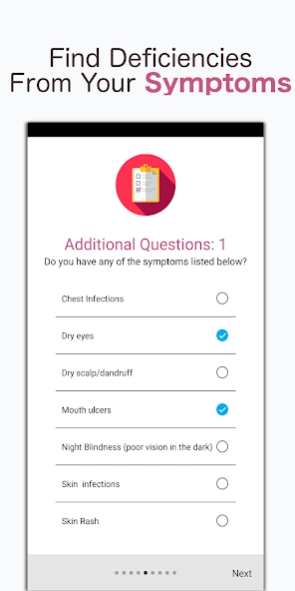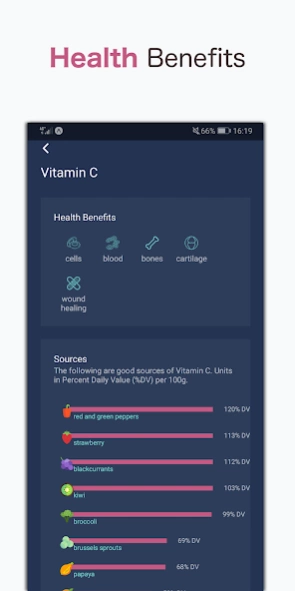Vitamin Check: Deficiency Diag 1.7
Free Version
Publisher Description
Vitamin Check: Deficiency Diag - Find vitamin and mineral deficiencies, dosage information and vitamin rich foods
Vitamin check will help you find any vitamin and mineral deficiencies that you might have and make food suggestions that will help with your symptoms. Nutrition advice and general information is also provided for each deficiency along with food and dosage suggestions for each nutrient.
★ Diagnosis tool
The Vitamin Check diagnosis tool will ask you a series of questions relating to your health and use the answers to attempt to identify any potential underlying vitamin deficiencies using our database of hundreds of symptoms and intelligent algorithm.
★ Top foods for each vitamin and mineral
Easily look up the best foods to eat for each nutrient to make sure you are getting all the vitamins and minerals that you need.
★ Nutrient information
Look up information for a range of vitamins and minerals, including dosage information.
★ Food Search
The food search feature allows you to view the nutritional information of any food, including the vitamin and mineral content.
★ Health conditions
Quickly and easily find information on which parts of the body are affected by different nutrients and vitamin deficiencies.
★ Save reports
Save your health reports for later reference.
Full list of features:
- Diagnosis tool that can check any health symptoms that you might have against known symptoms of vitamin deficiency.
- Information on a range of vitamins and minerals.
- Information on which foods are best to consume for each vitamin and mineral.
- Information on and which parts of the body are affected by different deficiencies and which nutrients help with different symptoms.
- Look up nutrient dosage and guidance for adults and children.
- Save deficiency reports for easy reference at a later date.
- Quick and easy to use reference guide for vitamins and minerals.
- Food search and nutritional information lookup.
- Detailed information allows you to address underlying health concerns, improve your overall health and boost your immune system.
The information in this app is provided free of charge.
The information is collected from a range of sources, with the aim being to make it easier for people to identify potential vitamin deficiencies. It is not designed to replace medical advice or medical testing.
If you have any suggestions or notice any mistakes, please get in touch with us on the email address below and we will make amendments or look in incorporate your suggestions. This app is provided free of charge, please help us to make it better by contributing feedback.
★ Vitamins included:
● Biotin
● Vitamin A
● Vitamin B1
● Vitamin B2
● Vitamin B3
● Vitamin B5
● Vitamin B6
● Vitamin B12
● Vitamin C
● Vitamin D
● Vitamin E
● Vitamin K
● Folate/Folic Acid
★ Minerals included:
● Calcium
● Choline
● Chromium
● Copper
● Iodine
● Iron
● Magnesium
● Manganese
● Phosphorus
● Potassium
● Selenium
● Sodium
● Zinc
About Vitamin Check: Deficiency Diag
Vitamin Check: Deficiency Diag is a free app for Android published in the Health & Nutrition list of apps, part of Home & Hobby.
The company that develops Vitamin Check: Deficiency Diag is BlueCreate. The latest version released by its developer is 1.7.
To install Vitamin Check: Deficiency Diag on your Android device, just click the green Continue To App button above to start the installation process. The app is listed on our website since 2021-04-15 and was downloaded 1 times. We have already checked if the download link is safe, however for your own protection we recommend that you scan the downloaded app with your antivirus. Your antivirus may detect the Vitamin Check: Deficiency Diag as malware as malware if the download link to com.bluecreate.vitamincheck is broken.
How to install Vitamin Check: Deficiency Diag on your Android device:
- Click on the Continue To App button on our website. This will redirect you to Google Play.
- Once the Vitamin Check: Deficiency Diag is shown in the Google Play listing of your Android device, you can start its download and installation. Tap on the Install button located below the search bar and to the right of the app icon.
- A pop-up window with the permissions required by Vitamin Check: Deficiency Diag will be shown. Click on Accept to continue the process.
- Vitamin Check: Deficiency Diag will be downloaded onto your device, displaying a progress. Once the download completes, the installation will start and you'll get a notification after the installation is finished.